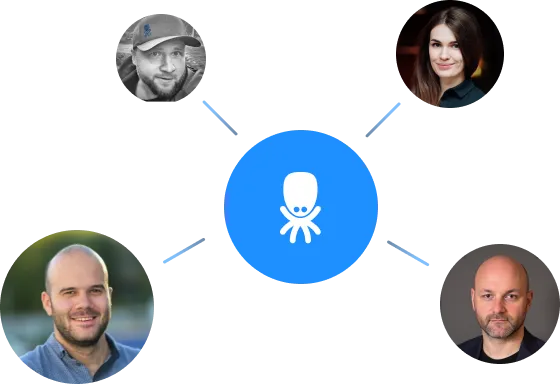Run your data operations on a single, unified platform.
- Easy setup, no data storage required
- Free forever for core features
- Simple expansion with additional credits

Thank you! Your submission has been received!
Oops! Something went wrong while submitting the form.
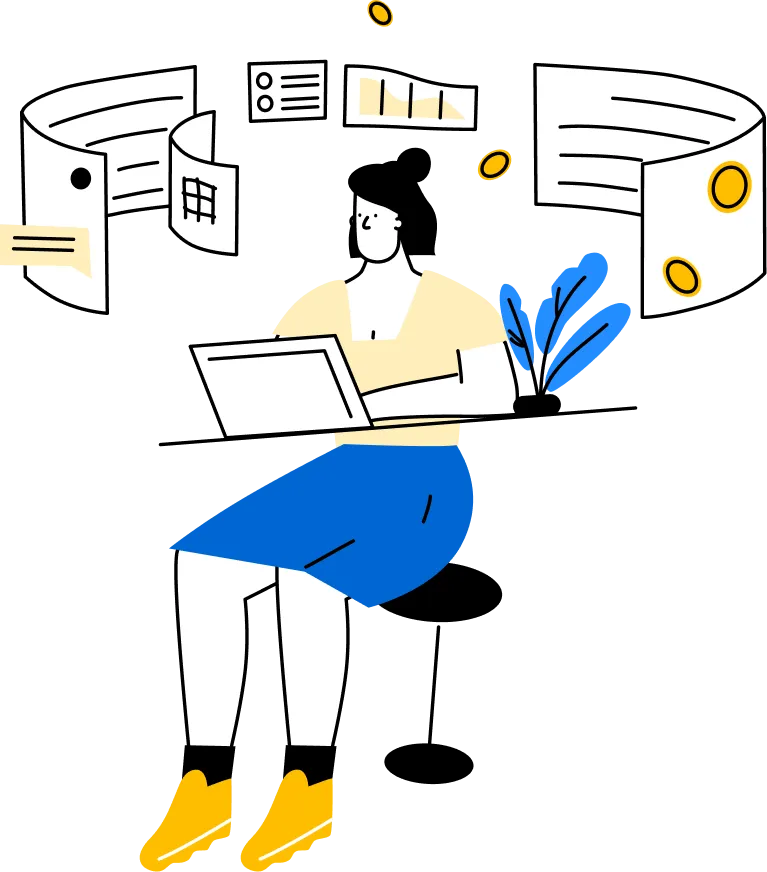
Request a Demo
Thank you! Your submission has been received!
Oops! Something went wrong while submitting the form.
WIP - Group Financial Performance (Management Reporting)
Equip executives with a real-time, drillable dashboard of financial KPIs across the enterprise.

This use case delivers a comprehensive management reporting dashboard that consolidates key financial and operational metrics for the entire group. It is tailored for CFOs, CEOs, and Business Unit leaders who need an at-a-glance view of performance against targets. By automating data feeds from finance (GL, budget data) and operational systems, it provides up-to-date KPIs like revenue, profitability, expense ratios, and more, often with the ability to drill into details by division or product. The tone is that of a seasoned finance analyst who anticipates management’s questions: the dashboard doesn’t just show that profit is down 5% – it also allows a drill-down to see which region or product caused it. This use case enables fact-based discussions at monthly reviews or board meetings, replacing static slide decks with interactive insights.
Your Challenges
Manual Report Assembly: Many companies still rely on analysts to pull data from ERP, CRM, and other sources and compile PowerPoint or Excel reports for management.
Inconsistent Metrics & Definitions: Without a single system, different departments might calculate KPIs differently.
Latency in Decision-Making: If the management team only sees consolidated performance data once a month, they’re effectively driving with the rear-view mirror.
Overburdened Analysts, Underutilized Insights: Highly skilled FP&A analysts end up spending the majority of time gathering and validating data rather than analyzing it.
Unique Value
1
Single Version of Truth Dashboard
Keboola provides a centralized model where all financial metrics and their definitions reside.
2
Real-Time or Daily Refresh
Unlike static monthly reports, this dashboard can refresh as frequently as needed – even in real-time if sources allow.
3
Drill-Down & Self-Service Analytics
The dashboard isn’t just high-level figures; users can click on a metric to break it down by region, product, customer segment, etc.
4
Storytelling and Alerts
Beyond raw numbers, the platform can incorporate narrative and alerting.
Example Outputs
[stakeholder] CEO / CFO
- Year-to-date Revenue vs. Target (with % variance)
- EBITDA vs. Last Year
- Cash Balance trend
- Key Operating Metric
- Heatmap of performance by division (red/yellow/green).
[stakeholder] Division Manager
- Revenue
- Gross Profit
- OpEx for their division vs. budget
- Headcount vs. plan
- Customer satisfaction
[stakeholder] FP&A Analyst
- All calculated metrics: definitions of each KPI
- Bridge analysis showing how much of profit change is volume vs price vs cost)
- Adhoc analyses
What systems can you connect?
Why Keboola?

Universal Connectivity
Unify your marketing, sales, and product data across 700+ sources and open APIs. All your systems, finally working together.

Effortless Building & Monitoring
Accelerate delivery and reduce support headaches—Keboola’s MCP streamline integrations, automate data quality, and drive continuous insights, no big teams needed.
%201.svg)
Enterprise Governance & Security
Get peace of mind with enterprise-grade controls, compliance, and transparent data lineage—Keboola is built for the highest security and regulatory standards.

Startup Speed, Enterprise Scale
You don’t need months to launch. Keboola lets you move fast, iterate faster, and scale when you're ready.
Testimonials
No items found.
FAQs
What tools are used for the dashboard – do we need a separate BI tool?
Keboola itself handles the data preparation and can feed into any BI visualization tool (Tableau, Power BI, Looker, etc.) or even its own simple dashboarding. Many customers use Keboola to ensure the data is clean and governed, then connect a BI tool to visualize it. The choice often depends on what tools your executives are comfortable with. If you have none, Keboola’s platform allows creating shareable dashboards out-of-the-box. The key is that the heavy lifting of data consolidation and calc is done in Keboola, ensuring the BI layer is just for display – this avoids the “multiple versions of KPI logic” problem that happens if each report or tool calculates things differently.
How do we handle security and access? Executives should see everything, but managers only their portion.
Keboola’s governance allows row-level and column-level security. That means we can set up the dashboard so that, for example, a Division Manager logging in only sees their division’s data, whereas the CEO sees all divisions. Same for sensitive metrics – maybe only the CFO and HR see personnel cost details, others see only aggregated expense. These rules are centrally managed, so no need to create separate data sets for each viewer. This ensures broad access with appropriate confidentiality. Auditing features also log who viewed what, if that’s a concern.
Our management wants a PDF or slide deck – they’re used to that. Will they really use a dashboard?
There’s often a transition period. Many companies choose to complement the live dashboard with a PDF export or static summary for a while. Keboola’s data can be used to generate a PDF report at period-end that mirrors the dashboard. Over time, as executives see the benefit (like drilling down during a meeting or getting daily updates), they usually adopt the live tool. We often find that once one or two leaders champion the interactive approach (for example, a CEO who asks a question and the answer is provided in seconds via the dashboard), others quickly come on board. And with features like scheduled reports (e.g., an email every Monday with key KPIs) directly from the platform, even the less tech-savvy leaders start relying on it. Ultimately, it’s about making it easy and demonstrating value – the first time the dashboard highlights something that saves the company money or avoids a problem, the habit will stick.
Related Use Cases
All Use Cases