As every data engineer and analyst can attest, generating reports is one of the most time-consuming and human error prone activities in the day-to-day life of data analysts.
Luckily, with the development of technology, data reporting can now be done automatically, which saves you time and reduces mistakes.
In this article, you will learn:
- Why do you need automated reporting
- What are the common mistakes to avoid when automating reporting
- What reports automation tools are out there (and which one should you pick)
4 Advantages of automating reports
There are many benefits of report automation:
- Time savings. Generating reports by hand involves a lot of tedious manual work that is not gratifying. From dragging pixels to attaching Excel reports to emails, automated reports save your team's time and liberate them to spend more hours on creative data analysis and revenue-generating work.
- Faster decision-making. Automated reporting software can generate reports in real-time. Empowering stakeholders to make decisions with up-to-date information. This is crucial for organizations that rely on data-driven decision-making in fast-paced markets, such as marketing agencies optimizing campaigns on Facebook ads by looking at Google Analytics conversions and social media engagement or hedge funds buying options on the stock market.
- Clearer insights. Automated dashboard creation can make insights clearer. Report automation software can automatically generate multiple data visualizations for a single data set that make the information in the analysis more transparent and easier to consume.
- Lower chances of human error. To err is human. And those errors creep out when you perform tasks manually. Automated reports lower the chance of miss entering a formula or overriding some data. Moreover, automating reports helps you find errors in your code and fix them for the entire data pipeline generating reports. For example, if you noticed your KPI formula had a logical problem, you correct it once in automated reporting software and it is corrected across all your generated dashboards.
The benefits of report automation are undisputable. So why do companies find it hard to move from manual reporting to automated reporting?
The 1 mistake to avoid when you automate reporting
How do companies even start thinking about automating reports?
Usually, the data analytics team is so overburdened with generating reports that they cannot handle incoming requests from stakeholders. This is when the executive team starts pushing toward automated data analytics and reporting processes.
But the next step is when the mistake happens. When the decision-makers start thinking about implementing report automation software, they will compare Tableau to PowerBI instead of focusing on understanding the problem.
The biggest mistake to avoid when you automate reporting is not analyzing your reporting process.
Only when you understand why your data team could not deliver reports, then you can start looking for the best solution.
Let’s look at a couple of examples.
Example 1: Excel reports keep on crashing
If your datasets are so large that Excel spreadsheets cannot be used for analyzing data, you don’t need a reporting tool. You need a different data model.
Opt for a data warehouse, where you create data models and build metrics. Then export aggregated metrics to Excel or integrate the warehouse data into a BI tool for easier drill-downs and visualizations.
Example 2: You have to validate metrics for errors before the report can go live
Manual validation is often the most time-consuming task. Again, maybe you don’t need Tableau for this. Instead, you need:
- Engineering tests on the data pipelines that extract data from data sources and validate them automatically.
- A reporting system that automatically sanitizes data before it can be exposed in a report.
- A BI tool that automatically rejects invalid data before computing a metric (so no need to validate data).
Example 3: Stakeholders have so many follow-up questions and reports need to be constantly updated with new data visualizations and metrics
This is a good problem to have because it shows your data consumers are curious and want more.
The best solution for this problem is not manually adjusting your reports, but picking a tool that allows stakeholders to self-serve their data analyses. For example, by allowing them to drill down and aggregate metrics, or even ask queries.
Check how you can build an entire self-serve ecosystem of interactive automated dashboards with Keboola + ThoughtSpot.
Example 4: The data team is busy building custom reports for stakeholders
Custom reports can be a pain.
Pick a tool that can:
- Automate communication of report changes. For example, schedule reports emails when the new report is automated.
- Automate data collection. Many advanced report automation tools offer integrations with data source APIs to collect new data as it is generated. For example, in Keboola you can extract data from 250+ sources in a couple of clicks.
- Automate the workflow of report generation. It is not sufficient to just email stakeholders or collect new data. You also need to streamline the workflow that computes metrics and generates dashboards. Advanced reporting solutions can do that.
So what report automation tools can be used to solve these common problems?
The 3 types of automated reporting tools that can help you speed up the process
There are generally three types of report automation tools. Let’s look at their strong and weak points.
Type 1: Code-it-yourself reporting system
You can create reporting systems yourself if you’re a bit of a technical whizz. With open-source libraries and a bit of fidgeting, you can generate pretty beautiful reports.
Pros:
- Fully customizable to your needs, since you choose what goes into the reporting system.
- No vendor lock-in, fees, or subscription costs.
Cons:
- It does not scale well. You need a lot of sweat capital to make the system scalable.
- Bugs are your responsibility. DIY systems don’t offer support or technical assistance when things go wrong. You’ll have to sort the issues out yourself.
- High level of technical expertise. You’ll need to know SQL and another programming language (probably Python, Scala, Java, or JavaScript) to code the system yourself.
When you look at the balance between pros and cons, DIY reporting systems are usually the go-to choice for a single report, since they can be spun up quickly. But are not sustainable for the long term.
Type 2: BI tools
Business intelligence tools have become extremely powerful and are the go-to choice for a lot of reporting automation.
Pros:
- Data visualizations and dashboards are usually stunning.
- Many tools offer report templates that generate common reporting dashboards from blueprints with one click.
Cons:
- Can be priced heavily and involve some type of vendor lock-in.
- Many business intelligence solutions require technical expertise (SQL at least).
- Many BI tools require you to learn a new language to generate reports. For example, PowerBI → DAX, Tableau → VisQL, Looker → LookML.
- Often BI tools require you to create metrics and business logic within the tool, fostering a greater dependency on the tool (but also making your data analysts’ lives easier).
Type 3: Data platforms
Data platforms like - Keboola - recognize that reporting problems are not just a last-mile issue of generating the report or sending it via email. They often look at the entire business data ecosystem and automate the data engineering tasks (data collection, data validation) as well as the data analytics tasks.
Pros:
- Most resilient and holistic solution out of all three types of report automation tools.
- Can scale seamlessly with new data sources and data models.
- Freedom to change other components in your data ecosystem. For example, swap one BI tool for another.
Cons:
- You usually still need a BI tool alongside the data platform, since data platforms rarely cover the automated dashboard generation.
Save time and reduce manual errors with Keboola
Keboola is a Data Platform as a Service that offers all the tools you need to make handling data as easy as possible at every step of its lifecycle.
You can use Keboola to automate all your reporting. Keboola’s features allow you to:
- Collect and send data from any application, file, or warehouse with 250+ pre-built connectors.
- Integrate your data into any BI tool.
- Automatically test and validate your data before it enters a report.
- Automate all your pipelines with a couple of clicks. You simply schedule Keboola on autopilot and the platform will automatically run your entire report workflow end-to-end.
- Compute report-ready metrics automatically with Keboola Templates.
With its suite of features tailored to automating reporting:
- GoPay scaled out of broken Excel reports into automated analytics and 100M payments.
- Over 95 global agencies automated their marketing reporting.
- Heureka Group consolidated data reports across 5000 e-commerce shops.
Wondering how Keboola can help you save time and reduce errors with automated reporting?
Get in touch and let’s start planning your reporting automation together.
Subscribe to our newsletter
Have our newsletter delivered to your inbox.

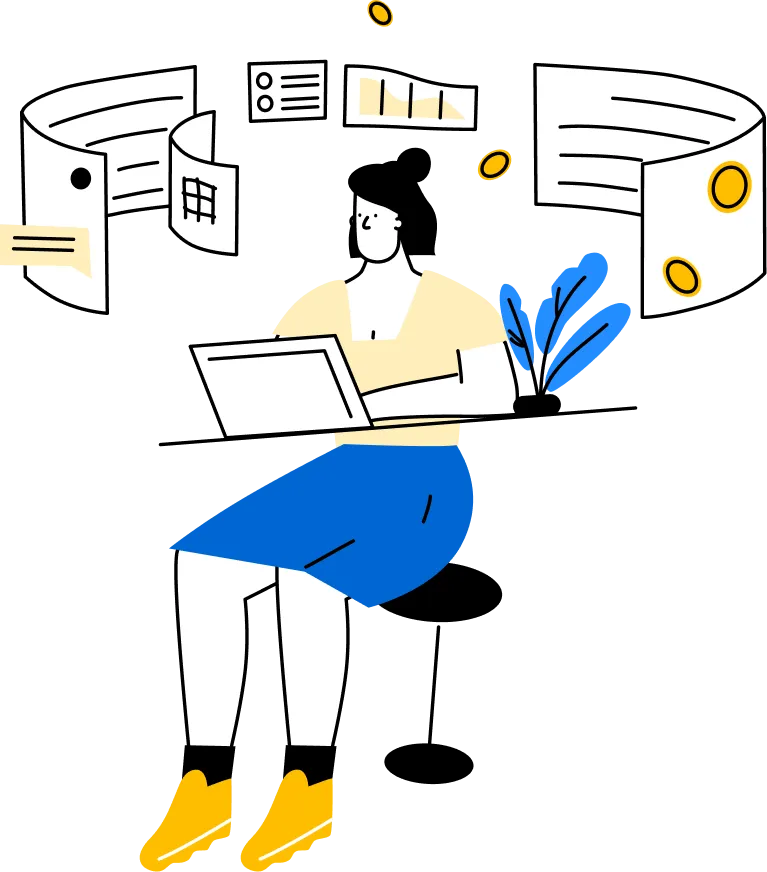

.png)


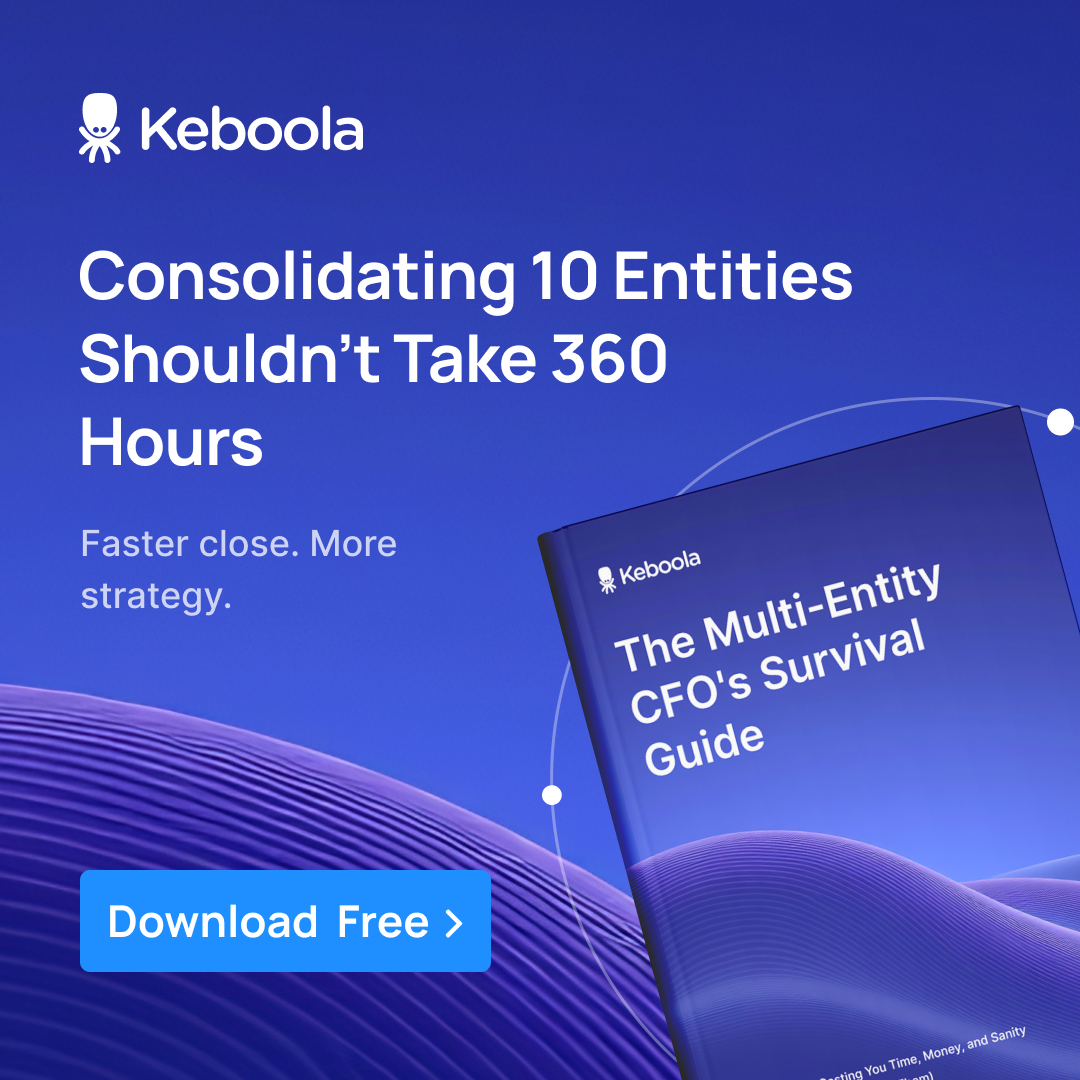

.png)