How To
August 31, 2023
30 min read
10 Best Data Ingestion Tools for Data Teams in 2023
Explore the pros, cons, pricing, and user reviews for each tool on the list.
Tired of manually correcting broken data ingestion pipelines? We’ve got 10 tools that can help you save data engineering hours and automate data ingestion end-to-end.
Of course, since you’ve landed on the Keboola blog, it's no surprise that we've got Keboola on the list. We’re playing favorites, but hear us out: Keboola is the only tool we know inside out and can vouch for it without a doubt. However, we’re also committed to providing helpful information to ensure you make the right choice for your unique needs.
We’ll cover these 10 ingestion tools:
- Keboola
- Apache Kafka
- Amazon Kinesis Data Streams
- Apache NiFi
- Apache Flume
- VMware Aria Operations by Wavefront
- Talend Data Fabric
- Hevo Data
- Airbyte
- Matillion
We’ll look at the pros, cons, expected costs, and data engineers’ reviews for each.
Automatically ingest data from and to your apps with Keboola
But first, let’s quickly define what you should expect from a great data ingestion tool.
What is a data ingestion tool?
A data ingestion tool automates data imports from source systems to data stores. The various sources include owned files like Excel files and Spreadsheets, SaaS app data like Salesforce tables or Google Analytics exports, IoT log data, and others.
Data stores are most commonly data lakes and data warehouses like Snowflake, AWS Redshift, Google BigQuery, or Microsoft Azure. However, data ingestion tools also handle exporting data to file systems like CSV, JSON, or Hadoop Distributed File System (HDFS).
What are the advantages of a data ingestion tool?
Data ingestion tools offer many benefits:
- Automated data extraction and loading: Data ingestion tools speed up the data integration into your system, especially with the types of data that require a lot of manual work - such as unstructured data. They automatically translate the source data format into the destination format and handle the changing schema requirements.
- Fault-tolerance: Data ingestion tools ingest data even when facing challenges like bandwidth throttling, network disruptions, source data changes, and loading delays and errors.
- Data quality and consistency: By using a data ingestion tool, you increase the data quality of your integrated datasets by having a consistent data integration process across your different ingestion pipelines.
- Scalability: The right tools can handle big data volumes while running low-latency and high-throughput ingestion pipelines.
📚Dive deeper into the engineering nuances of data ingestion.
Keboola
Keboola is the end-to-end data platform as a service that automates all data operations across E(T)LT data integration, storage, orchestration, analytics, and data governance.
We have built a loyal following of customers who describe us as an extremely easy, best data processing platform, and irreplaceable system.
Pros:
- Extensive and pre-built integrations: 250+ connectors streamline data ingestion across various data sources and data destinations with a couple of clicks.
- High-performance and scalability: With features like Change data capture (CDC), self-healing ingestion pipelines, and dynamically scaled backends, Keboola is perfect for handling big data volumes.
- Customizable data ingestion framework: Keboola allows you to import your enterprise data with real-time data streaming or batch data processing.
- Easy to use: The drag-and-drop Flow Builder, no-code transformations, and low-code features make Keboola a users’ favorite for its simplicity.
- Supports use cases beyond data ingestion:
- AI/machine learning: Keboola comes with an out-of-the-box toolset for advanced data science initiatives.
- Sophisticated data management: The metadata and artifact storage layer offer full observability across every data touchpoint. Additionally, Keboola offers a single platform for managing the entire ecosystem of data operations: people, data assets, and data pipelines.
- Data storage: You can bring your own data warehouse or use Snowflake provisioned by Keboola.
- Data productization: Turn your data into full data apps with a couple of clicks.
Cons:
- Real-time data ingestion requires coding skills: You’ll have to set up the webhooks or API triggers yourself to import event data.
Pricing
Keboola offers an always-free plan with 120 free minutes of computational runtime the first month, plus an additional 60 free minutes every next month. After that, you can buy additional minutes for 14 cents per minute.
G2 reviews: 4.7 out of 5 based on 89 reviews
Apache Kafka
Apache Kafka is an open-source distributed event streaming platform that is a good choice for real-time data ingestion.
Pros:
- Designed for streaming data: Kafka is designed for high throughput and low latency, making it a great candidate for real-time data streaming.
- Scalable: Kafka can elastically expand and contract storage and processing to scale to petabytes of data.
- Fault-tolerant storage: The event-streaming platform is designed to persist data across distributed and durable clusters.
Cons:
- Complex: Kafka is not for the faint-hearted engineers. Expect a steep learning curve to understand how the messaging broker works, a re-architecture of your data stack around Kafka, and regular maintenance deep dives.
- Not great for small data source numbers: The overhead of setting up and maintaining Kafka may not justify its benefits when dealing with a small number of data sources.
Pricing:
Kafka is Apache-licensed. This open-source solution requires no licensing or maintenance fees. But expect to spend money on hardware (cheap hardware works well with Apache Kafka), talent (recruitment or upskilling), setup, and maintenance.
G2 reviews: 4.5 out of 5 based on 108 reviews
Amazon Kinesis Data Streams
Amazon Kinesis Data Streams is a serverless streaming data service by AWS. It simplifies the capture, processing, and storing of data streams at scale.
Pros:
- Managed: Amazon Kinesis Data Streams is a managed service within the AWS cloud infrastructure.
- Scalable: Kinesis automatically provisions and scales resources with the on-demand mode.
Cons:
- AWS-bound: Amazon Kinesis is integrated within the AWS ecosystem, so it makes more sense to use it with other AWS cloud services. If you’re looking for an on-premise data ingestion tool or a multi-cloud tool, Amazon Kinesis is not the right choice.
- Storage and analytics are not included: Amazon Kinesis Data Streams specializes in migrating data, not storing or analyzing it. You’ll have to use separate services, Amazon Kinesis Data Firehose and Amazon Kinesis Data Analysis (each with separate costs), for analytics and storage.
Pricing:
The price of Amazon Kinesis Data Streams starts as low as $0.015 per hour. However, it can vary based on the region of the service deployment, the infrastructure used, the provisioning mode (on-demand vs provisioned), the volume of data ingested, and other factors. Check AWS’s pricing calculator for the most up-to-date pricing estimate.
G2 reviews: 4.3 out of 5 based on 81 reviews
Apache NiFi
Apache NiFi is an open-source data flow builder platform. It allows you to construct data pipelines via a graphical UI and build data ingestion workflows as Directed Acyclic Graphs (DAGs).
Pros:
- Intuitive user interface: Apache NiFi is easy to use. Its drag-and-drop UI simplifies the building of complex data ingestion pipelines.
- Data provenance tracking: You can easily trace data lineage from the beginning to the end of your data migrations.
- High performance: NiFi’s loss-tolerant and guaranteed delivery, low latency and high throughput, and dynamic prioritization make it a high-performant platform for your data ingestion processes.
Cons:
- Limited security and governance: Despite offering some security features (HTTPS for data in transit, authorization, …), Apache NiFi is not enterprise-grade when it comes to data protection or user access management.
- Hard to configure and maintain: While NiFi is easy to use, it’s a nightmare to set up. Its configuration and troubleshooting demand high technical skills. Hire or prepare your data engineers to have deep knowledge of Java and telecommunication protocols in IT to debug system failures.
Pricing:
NiFi is Apache-licensed. This open-source solution requires no licensing or maintenance fees. But expect to spend money on hardware, talent (recruitment or upskilling), setup, and maintenance.
G2 reviews: 4.2 out of 5 based on 24 reviews
Apache Flume
Apache Flume, often simply referred to as Flume is an open-source distributed service for collecting, aggregating, and moving large amounts of log data.
Pros:
- Specialized for log data: Flume’s architecture is fine-tuned for log data ingestion with real-time data streams.
- Can be used for real-time data ingestion: If you have big-data levels of log data like IoT sensor outputs, Flume will be a great candidate for ingesting these logs.
- Self-healing features: From fault tolerance functionality to failover and recovery capabilities, Flume offers many self-healing features for data ingestion workflows.
Cons:
- Data destination is limited to the Hadoop Distributed File System (HDFS): Because Flume specializes in big data log ingestion, it does not offer many options for data storage except for the Hadoop Distributed File System (HDFS).
- Not-enterprise-grade security: The team behind Flume is very conscientious about Flume’s security vulnerabilities (and patches them up with new releases). But Flume’s security features are generally lacking and not enterprise-grade.
- Stale documentation and project updates: The team behind Flume are volunteers and compared to other Apache-licensed data ingestion platforms, Flume updates are more rare and their documentation will often leave you wanting more.
Pricing:
Flume is Apache-licensed. This open-source solution requires no licensing or maintenance fees. But expect to spend money on hardware, talent (recruitment or upskilling), setup, and maintenance.
G2 reviews: 3.9 out of 5 based on 21 reviews
VMware Aria Operations for Applications by Wavefront
VMware Aria Operations for Applications (formerly VMware Tanzu Observability) is a multi-cloud management solution for data logs, metrics, and other traces by Wavefront. It’s geared primarily toward DevOps teams.
Pros:
- Unified observability: VMware Aria Operations for Applications unifies metrics, logs, and traces across multi-clouds and different services into a single monitoring platform. With the addition of alerts, the solution helps DevOps teams track multi-cloud performance.
- Scalability: The platform scales seamlessly vertically, tapping into the native cloud architecture.
Cons:
- Cloud-only: There is no on-premise version of VMware Aria Operations.
- Focused on large data architectures: If you work with small-to-medium-sized data sets, VMware Aria Operations for Applications is an overkill. The solution is geared towards enterprise-size data centers and causes too much overhead for building simple ingestion pipelines.
- Re-architecture: VMware Aria Operations for Applications is geared toward DevOps teams and has a highly opinionated architecture. Expect to redesign your own in-house architecture before you can make it work with VMware Aria Operations for Applications.
Pricing:
Wavefront implements a consumption-based pay-as-you-go model. However, the pricing can be complicated and not entirely transparent, since their pricing is based on “data point per second (pps)” ingested and this varies by the type of metric data ingested. Prices start at $1.50/pps/month. You’ll have to talk to their sales reps to get a clear estimate. But in their own words, “To give you an idea, a typical host configuration that is sending 100 metrics every 10 seconds would cost $15 per host per month.” On the plus side, metric storage is free of charge.
G2 reviews: 4.1 out of 5 based on 16 reviews
Talend Data Fabric
Talend offers two products:
- Talend Data Fabric. Enterprise-grade no-code drag-and-drop data ingestion platform.
- Talend Open Studio. A free and open-source version of the Talend Data Fabric for building ETL pipelines.
We’ll focus on Talend Data Fabric here. The solutions are rather comparable in terms of performance and architecture. But the open-source version has many features locked behind a paywall.
Pros:
- An ecosystem of specialized tools. The Talend solutions integrate seamlessly within their ecosystem of specialized apps like Open Studio Big Data (integration with Hadoop components), Stitch Data Loader (graphical interface for creating ETL pipelines), Data Quality, etc.
- Lots of integrations (900+). Irrespective of the solution used, Talend offers one of the biggest (900+) libraries of pre-built components for streamlining data integrations from different data sources.
Cons:
- Documentation for features is often lacking.
- Administrative hassle. Version upgrades, downgrading/upgrading capacity, and other common configuration tasks require a lot of back-and-forths with Talend’s team and are not automated.
- Complex with a steep learning curve: Even for simple data ingestion pipelines, Talend’s software is complex to use. Expect to spend time learning their platform before you can use it confidently.
Pricing:
Talend is not transparent about its pricing. You’ll have to contact sales to get a quote. However, reviewers complain that their pricing is on the expensive end of all offerings.
G2 reviews: 4.4 out of 5 based on 10 reviews
Data ingestion tool #8: Hevo Data
Hevo Data is a no-code, cloud-based ETL platform geared toward business users, who don’t know how to code. Hevo Data makes it simple to build data ingestion pipelines.
Pros:
- User-friendly: The no-code data ingestion pipelines simplify the creation of ingestion workflows through their graphic UI.
Cons:
- Limited data sources: The data sources offered under the freemium tier are limited in number. In the freemium model, you’ll be able to extract mostly data from Finance and Project management SaaS applications. Even in the paid model, Hevo doesn’t offer as many sources as its competitors. But you can use the Hevo API to build your own extractors.
- Limited destinations: Hevo specializes in loading data into SQL databases, data lakes, and Databricks. This will limit your ability to integrate data into BI tools or use integration workflows to export data to files.
- Low customizability: What you see is what you get. Hevo makes it hard to customize its components/logic, or write any code yourself.
Pricing:
Hevo offers a free tier to try the platform. The freemium model is quite limited (up to 50 connectors, 1M events, and a maximum of 5 users). Their paid model starts at $239/month and grows with the number of events you integrate each month.
G2 reviews: 4.3 out 5 based on 198 reviews
Airbyte
Airbyte is an open-source data integration platform and ETL tool that also supports data ingestion processes. You can either self-provision its open-source version or pay for the Cloud-managed Airbyte service.
Pros:
- 300+ no-code connectors: Airbyte offers a wide range of pre-built no-code integrations to speed up your data ingestion initiatives.
- Connector Development Kit (CDK): Airbyte streamlines new connector development with their CDK, giving you the freedom to build the connector you want.
- Extensible (open-source): As the entire platform is open-sourced, you can customize it to your own needs.
- Real-time data streaming: Many of Airbyte’s connectors are designed for real-time data streaming.
Cons:
- Maintenance: Building your own integrations is great. Just make sure to reserve some time for maintenance, support, and debugging which comes alongside developing your own connectors.
- Integrations lack maturity: Many Airbyte connectors are still in the alpha stage and aren’t production-ready. Expect to work alongside the Airbyte team to flag issues, resolve them (often yourself), and maintain the Airbyte codebase.
- Complex deployment: Airbyte is user-friendly when accessed from its UI, but configuring the platform and deploying it requires a lot of engineering work.
Pricing:
There are two ways to estimate Airbyte’s costs:
- The open-source platform is free (minus the servers and engineering hours).
- The cloud-managed platform will cost you at least $2.5/credit. Airbyte uses credits as a single pricing model for the differently priced services: database replication is priced differently than API data ingestion. Check their pricing calculator to get a better sense of Airbyte’s expected costs.
G2 reviews: 4.2 out 5 based on 8 reviews
Matillion
Matillion ETL is a data integration platform that can build data ingestion pipelines through a no-code/low-code, drag–and–drop web interface.
Pros:
- Enterprise-ready: Matillion offers enterprise-grade features across its entire platform offering.
- Great for replication: Matillion replicates SQL tables efficiently using change data capture (CDC) by design.
- User-friendly: Matillion offers multiple ways to construct workflows, from no-code drag-and-drop features to low-code features. This makes it a great asset for collaboration between data engineers and non-technical experts.
- Transform engine: Matillion’s cloud-native transform engine can seamlessly scale to handle “big data”-sized datasets.
Cons:
- User-friendliness comes at a price: Matillion’s no-code features are locked behind a paywall.
- Compounded pricing: You pay not only for Matillion’s data ingestion services but also for the AWS (/other cloud) compute minutes while running Matillion.
- Limited collaboration features: Matillion doesn’t lend itself to collaboration well. Large teams (5+) experience challenges while working side-by-side on the same data ingestion workflows.
- Scaling hiccups: Despite being designed for cloud-native architectures, Matillion sometimes has issues with scaling hardware infrastructure, especially EC2 instances for transformations that are more resource-hungry.
- Upgrade hiccups: Users often complain that documentation gets stale with new version releases and new releases aren’t backward compatible (expect to spend engineering hours on upgrades).
Pricing:
Matillion has a consumption-based credit model. The lowest costs start at $2/credit. Each credit can be exchanged for different Matillion services (e.g. compute vs storage).
G2 reviews: 4.5 out of 5 based on 65 reviews
With so many excellent candidates for the best data ingestion tool, which one should you choose?
How to choose the right data ingestion platform?
To select the most suitable data ingestion tool, keep these five vital aspects in mind:
- Integration coverage: Ensure the platform supports a wide array of data sources, such as databases, cloud services, APIs, and streaming platforms, as well as data destinations. A versatile tool can seamlessly integrate with diverse data inputs and outputs, covering all your data ingestion needs.
- Engineering efficiency: Look for features that automate your work and save you valuable engineering time. For example, reusable data ingestion templates, one-click deploys, out-of-the-box pipeline monitoring and alerts, etc.
- Scalability and performance: Prioritize platforms that can efficiently handle increasing data volumes while maintaining optimal performance. Scalability is crucial to accommodate future growth without compromising data ingestion speed.
- Data transformation abilities: Look for a platform that offers robust data transformation features, enabling data cleaning, enrichment, aggregation, and metric computation before ingestion. This ensures data quality and consistency throughout the process. And gives you the flexibility to ingest only the data you need.
- Ecosystem integration & extensibility: Opt for a platform that seamlessly integrates with your existing data stack and can be extended to accommodate additional data processing tasks like data quality checks, data governance, real-time analytics, and custom data productizations. A flexible and extensible platform adapts to your evolving data needs.
Start ingesting your data with Keboola today
Data engineers love Keboola because the end-to-end data platform offers:
- Fast integrations: With 250+ pre-built connectors, you can ingest data with a couple of clicks between a wide array of data sources and destinations. The Generic Extractor and Generic Writer help you streamline data integration for endpoints where there is no pre-built connector.
- Automated data ingestion: Data templates help you deploy pre-built end-to-end pipelines with a click. Share existing pipelines to reproduce data ingestion workflows across different use cases. Set your ingestion on a schedule or stream data in real time.
- User-friendly & collaborative design: Non-coding experts can build ingestion pipelines with the drag-and-drop Visual Flow Builder and no-code transformations themselves. Or work alongside developers on low-code ingestion pipelines in Python, SQL (dbt), R, or Julia.
- Powerful and flexible transformations: The low-code or no-code transformations use a variety of backends and give you full flexibility to clean, enrich, and aggregate data or compute your own metrics.
- Scalability: CDC, autoscaling backends, reusable code, self-healing pipelines, and other features make Keboola the optimal candidate for high performance at scale.
- Extensibility to all data operations: Keboola covers a wide range of data operations from data security to productization and machine learning.
Check how can Keboola automate your data workflows and save you time. Create an always-free account and start ingesting data.
FAQs
What are the methods of data ingestion?
The two methods are batch data ingestion, which pushes data in set intervals, and streaming data ingestion, which sends data to storage continuously as it's created.
What is the difference between data ingestion and ETL?
Both solutions move data from various data sources to data storage. But there are three disagreeing views on how (if at all) they differ:
- They’re the same: Data ingestion is another term for data flows that perform Extract, Transform, and Load.
- Data ingestion is ELT: Whereas ETL transforms the data before saving it, data ingestion extracts and loads the data into data storage first. Then a separate process transforms the data afterward.
- Data ingestion is categorically reserved for big data: The volume, variety, and velocity of big data pose distinct challenges that only data ingestion can solve.
What is the difference between data ingestion and a data warehouse?
A data warehouse is the end result of the data ingestion processes, where the collected data is organized according to a pre-specified schema that streamlines data analytics. For example, the data is ready for constructing insights by speeding up dashboard creation and visualization.
But the data ingestion process can also produce other outcomes than a data warehouse. For example, when the analytics schema is lacking, the data ingestion process can simply be used for replicating existing SQL databases or for creating ad hoc datasets for machine learning algorithms.

Subscribe to our newsletter
Have our newsletter delivered to your inbox.
Automatically ingest data from and to your apps with Keboola

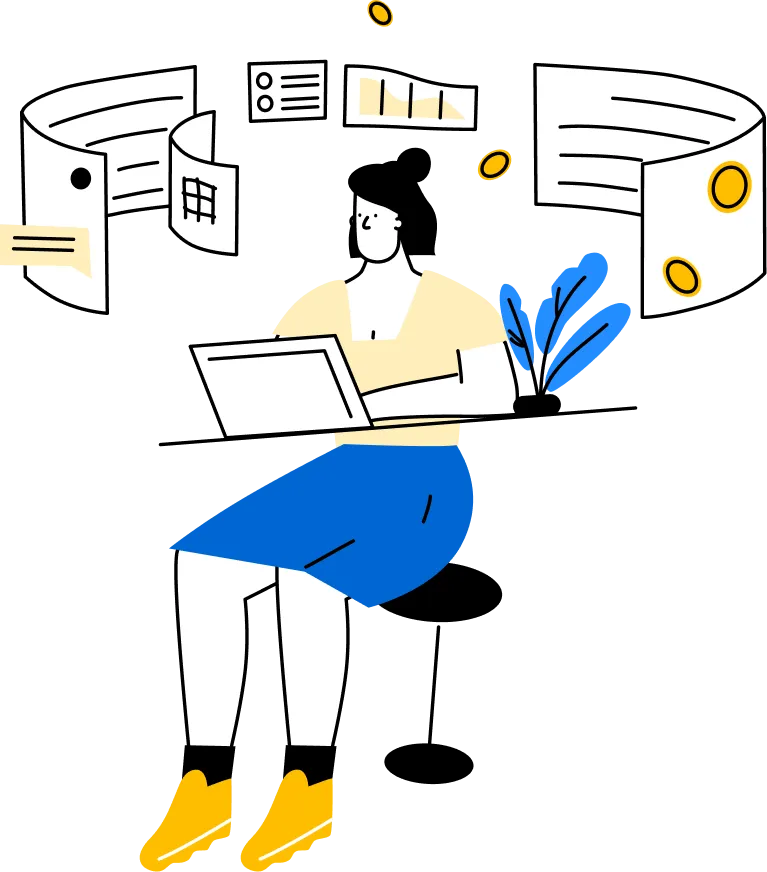

.png)


.png)

