How To
April 13, 2023
30 min read
The 7 Best Data Mapping Tools in 2023
Solve all your mapping challenges with a data mapping tool.
Are you executing data replications and backups? Building ETL data pipelines? Ensuring the data ingestion is running smoothly? Or simply building an ad hoc dataset for your machine learning task? Using a data mapping tool can shave hours off your engineering work in all four use cases.
In this article, you will learn:
- What are data mapping tools used for,
- Why does your company need a data mapping tool,
- How to choose the right data mapping tool for your organization, and
- The best data mapping tools currently available on the market:
- Keboola
- Talend Open Studio for Data Integration
- CloverETL (CloverDX)
- Pimcore
- Informatica PowerCenter
- IBM InfoSphere
- Altova
Set up your data mapping project in minutes and say goodbye to manual data mappings forever.
What are data mapping tools used for?
Data mapping tools help you match the fields in the data sources to the fields in the target destinations.
Data sources can be anything from flat files like CSV, XML, JSON, and Excel spreadsheets, to more complex data storages like SQL relational databases (Oracle, Postgres, etc.), customer data in CRMs, EDIs, and SaaS Apps.
Data destinations can also be flat files or data storage solutions like databases, data warehouses, or data lakes. In the majority of cases, data mapping is used for data warehousing, helping you transfer the data from the source to the data warehouse.
In the past, data mapping software had limited functionalities. It only built data maps (called E-R diagrams) that showcased the mapping of one field to another.
Modern data mapping software can do much more than that. Not only it helps you map the assets between source and destination, but it also helps you execute data flows and move data. Data mapping tools have evolved to become powerful ETL and data integrations tools that can make your work more efficient.
Why do you need a data mapping tool?
Data mapping tools solve many mapping challenges between the source and destination data:
- Data structure incompatibility. For example, the source data field is an INT data format while the destination data field is a CHAR data format.
- Data hierarchy incompatibility. Sometimes input data is organized hierarchically, with certain data fields nested under others. But your target data model needs to be a flat table. The data mapper flattens nested fields in the data mapping process.
- Data quality issues. Before data is loaded into a data warehouse, they help you perform data conversions such as removal of duplicate entries, filtering, and other data transformations to avoid data quality issues.
The right data mapper helps you achieve multiple benefits:
- Streamline data integration. Data mapping tools simplify the process of connecting and integrating data from different sources to your target destination. This saves time compared to mapping the source-target relationship manually or even transferring the data yourself with DIY code.
- Increase efficiency. Manual data mapping is time-consuming and error-prone. With data mapping tools, businesses can automate the process and eliminate errors, freeing up resources to focus on more revenue-generating tasks.
- Improve data quality. Data mapping tools can ensure that data is accurate, consistent, and up-to-date. This is important for businesses that rely on data for critical decision-making.
- Deduplicate work. By using a single tool for all your data mappings, you can avoid different engineering teams building the same maps for different use cases.
- Better data management. Data mapping tools can help businesses comply with data privacy regulations by providing a centralized view of all their data sources and mapping rules.
- Faster onboarding. No one likes to write documentation. But with a data mapping tool, the tool is already documenting your data migration pipelines, making it easier to onboard new talent onto your engineering efforts.
Let’s look at the best data mapping tools that unlock these benefits on the market right now.
- Keboola
Keboola is the data stack as a service platform that helps you automate all your data processes.
Keboola offers 3 different workflows to map data between source data and target data:
- Visual Flow Builder. The no-code drag-and-drop graphical user interface allows you to map and execute data flows by clicking on the right components.
- Low-code mappings. Keboola offers extensive pre-built templates and connectors that streamline coding your data mapping solutions.
- API and CLI. Automate data mapping end-to-end with Keboola’s API and CLI features.
What are the advantages of using Keboola as your data mapper?
Pros:
- Offers automated schema mapping: converts casing from source to destination specs, implicitly casts the incoming data fields into the type of data accepted by the destination columns, etc.
- Can be used as a data integration platform and ETL tool. Keboola doesn’t just allow you to map data flows between source and target data. With over 250 connectors available, you can easily move data from source to destination.
- And if you can’t find a connector that suits your needs, Keboola developed the Generic Writer and Generic Extractor to help you map and send data between any web services, APIs, or structured data sources. Additional perks of the components: you can specify incremental processing, integrity checks, filter data before integration, automatically unnest hierarchical data, and convert parent-child relationships.
- Supports both on-premise data mappings and cloud-based data mappings.
- Data management made easy. Keboola takes metadata from any data pipeline executed on the platform and automatically builds data lineage. This allows you to create data maps with no extra work, as you engineer your other data flows.
- Democratizes data mapping. Empower everyone in your company to build their own data mapping process with Keboola’s intuitive design and wide range of features, includingCLI, low-code, and no-code.
- Scalable. Keboola’s dynamic backend, CDC, and other features allow you to use the platform for small or big data without degrading performance.
- Price transparency. Keboola’s pricing is determined with the universal currency of “computational runtime minutes.” This means you are charged for the exact time each Job takes. Extracting, transforming, loading data, or any other data activity is easily measured, so you never have to do mental gymnastics for your calculations.
Cons:
- Keboola offers near real-time data migration via its Orchestration engine, but it’s not great for real-time data migrations. Orchestrators can trigger data extraction from the source database every 1 minute and webhooks can be used for almost instantaneous data collection from different sources.
Best for: Teams of data-driven individuals who are looking for an all-in-one solution for automating their data integration and data mapping processes.
2. Talend Open Studio
Talend Open Studio is an open-source data interaction tool that offers over 100 connectors to integrate your data via continuous integration or by using its graphical user interface.
Pros:
- The graphical interface offers an easy-to-use drag-and-drop interface to construct your data pipelines and map data from source to target.
- Dynamic schema columns. Integrate data without specifying the data types of columns in advance. Talend Open Studio will infer the best data format at runtime.
Cons:
- The open-source edition is very limited. The best features (scheduling, orchestrations, monitoring, etc.) are locked behind a paywall in the form of Talend's enterprise data products.
Best for: The data engineer at a startup who needs easy-to-configure data migration software and doesn’t expect a lot of complex data transformations.
3. CloverDX
CloverDX is an enterprise data integration and data mapping platform. It focuses heavily on transformation functionalities.
Pros:
- Can be deployed as a standalone app, a command-line tool, a server app, or even embedded into other apps.
- CloverDX’s data transformations are executed fast since it is built on Java.
- Offers many features for the financial vertical, such as risk and compliance reporting, and auditing.
Cons:
- The tool is not easy to use on your own. It lacks documentation for setup, implementation, and debugging. Expect to invest more time learning the tool via trial-and-error or pay for the training.
- Expensive. CloverDX starts at $15.000/year for the most basic tear. And the data transformation functionalities (called “Wrangler extension”) are an additional $1000 per user per year.
- Their selection of data reading and data writing components is quite limited. Though they offer some nice out-of-the-box connectors, a lot of the standard SQL databases are hard to find.
Best for: An enterprise team of data engineers who need to manage their complex data mapping and integration using data streaming apps and message brokers.
4. Pimcore
Pimcore is a data management platform that comes in three flavors: Cloud Edition, on-premise Enterprise Edition, and free open-source Community Edition.
Pros:
- The Data Management product offers a web-based user interface with drag-and-drop operations to map your data.
- You can map business workflows as data maps using the Workflow Management tool.
- Omnichannel Publishing allows you to integrate your data into customer-facing apps.
- The free Pimcore Community Edition can be deployed on-premise or as an app on a self-managed public/private cloud.
Cons:
- Pimcore can be more focused on the business side of the operations, offering many out-of-the-box features for customer data, product information, sales info, and similar. Leaving a gap for technical teams to fill, especially if the main focus is data warehousing and not embedding data into customer-facing products.
- The platform is so rich with features that it can become hard to use. For example, data integration can be done via the Product Information Management module, the Customer Data Platform functionality, or Pimcore Datahub.
Best for: The technical product manager who would like to map business data into customer-facing apps.
5. Informatica PowerCenter
Informatica PowerCenter is an ETL platform for large enterprises. Informatica PowerCenter is a market leader for high-performance data integration at scale.
Pros:
- Designed for high-performance big data workflows. It scales seamlessly to huge data sets and complex data organizations.
- Highly polished and resilient product.
Cons:
- There is an obvious lack of viable data destinations for Informatica. The only cloud data warehouse destination it supports is Amazon Redshift. The only data lake destination it supports is Microsoft Azure SQL Data Lake.
- Unless your data complexity is extremely high, Informatica PowerCenter will not add many benefits, since learning to use it and running it incurs high overhead costs.
Best for: A team of data engineers at a large enterprise (think Fortune 1000) who will invest and specialize in Informatica’s custom platform to reap the fruits of a powerful machine.
6. IBM InfoSphere
IBM InfoSphere is a suite of products tailored for large enterprises using IBM technology for their data operations.
Two popular products that can help you with data mapping:
- IBM InfoSphere Change Data Capture - a replication solution that uses CDC to replicate data across target databases, messages queues, or ETL solutions such as IBM InfoSphere DataStage.
- IBM InfoSphere Master Data Management - to track data flows and manage (metadata) lineage.
Pros:
- Extremely high performance. IBM InfoSphere uses Change Data Capture (CDC) and MPP (massively parallel processing) to streamline big data flows.
Cons:
- Though IBM InfoSphere connects to multiple data sources, it is best tailored to the suite of IBM data products, such as IBM Db2 databases, IBM Cognos, or IBM Informix databases.
Best for: A team of data engineers at a large enterprise whose data stack revolves around IBM technologies.
7. Altova MapForce
Altova MapForce is a graphical data mapping tool for any-to-any conversion and integration. Its powerful data mapping tools convert your data instantly and provide multiple options to automate recurrent transformations.
Pros:
- Any-to-any data mapping - Altova MapForce offers many endpoints for sources and targets, such as files, relational databases, web services, APIs, etc.
- Offers an easy-to-use, no-code data mapping interface.
- Supports chained mappings. From source to target, from target to another target.
- Auto generates documentation for your mapping jobs.
Cons:
- Poor solutions documentation. Altova MapForce does not offer many options to learn the nuts and bolts of the platform, and users often complain that complex data use cases are hard to implement.
- Debugging is hard. Altova MapForce is primarily a graphical tool, offering little assistance for log inspection and debugging.
- Complex data use cases are hard to implement. Since the graphical interface can quickly become cluttered. Altova MapForce becomes hard to read and use as your data mapping process increases in complexity.
Best for: A team of semi-skilled business experts who need to move a lot of data, efficiently, but the data complexity is low.
How to choose the right data mapping tool for your organization
When picking the right data mapping tool for your organization, consider the following factors:
- Target audience. Ask yourself: “Who will use the data mapping tool?” Engineers need low-code automations, CLI features, and log inspections for debugging. While non-technical users might benefit from no-code features like a drag-and-drop graphical user interface.
- Ease of use. Is the tool saving you time with its user-friendly features and intuitive design or do you need to press so many keys and watch countless tutorials so you end up wasting valuable resources?
- Integration capabilities. What connectors does the tool offer? If the tool is focused on AWS products, but you have a Microsoft SQL server in-house, you will not be able to apply the data mapper to your use cases.
- Flexibility. Can the data mapper handle complex data challenges? For example, automatic schema detection, primary key changes, transformations before ingestion, flattening nested source JSONs, etc.
- Scalability. Will the tool grow with your needs or will it break and need to be replaced at some point? Look for features like incremental loading, CDC, dynamic compute allocation, and other engineering designs that help the tool scale with your data needs.
- Cost. Look at the Total Cost of Ownership (TCO). Open-source data mapping software is usually cheaper than vendor solutions but causes more maintenance costs down the line. Balance the lower initial costs against the latter maintenance and customization costs to determine the optimal price. Or pick the best of both worlds. For example, Keboola offers a freemium pricing model, where you get to play with the fully-maintained platform with free monthly compute minutes.
Choose Keboola for fast and easy data mapping
Keboola is the best tool for your data mapping project.
Its wide range of features covers all you need to make your data mapping processes successful:
- Everyone can use Keboola. You can map data with no-code, low-code, or CLI tools, making Keboola accessible to everyone at your company.
- Easy to use. Keboola’s intuitive design and automation-focused features will save your engineering workforce hours that can be used for more revenue-generating tasks.
- Integrate any data source and target. 250+ pre-built connectors will speed up your data integration. But if you need to cover a new endpoint, the Generic Writer and Generic Extractor have your back.
- Flexible. Need a non-standard data mapper? Specify load incremental processing, data transformations, filters, primary key constraints, and dozens more aspects of your data structures to tailor the data mapping to your business needs.
- Scalable. Keboola grows with your data needs. The dynamic backend, CDC by design, self-healing jobs and other features will make sure your data pipelines are successful no matter your data size.
- Affordable. Keboola offers an always-free tier so you can run your data mapping processes without breaking the piggy bank.
The combination of powerful features and intuitive design allows Keboola’s customers to automate their data mapping processes and spend more time building data products. For example, the Czech e-commerce Unicorn Rohlik uses Keboola to automate over 3500 workflows - daily.
Start mapping data today without even swiping your credit card.
Try Keboola for free.

Subscribe to our newsletter
Have our newsletter delivered to your inbox.
Set up your data mapping project in minutes and say goodbye to manual data mappings forever.

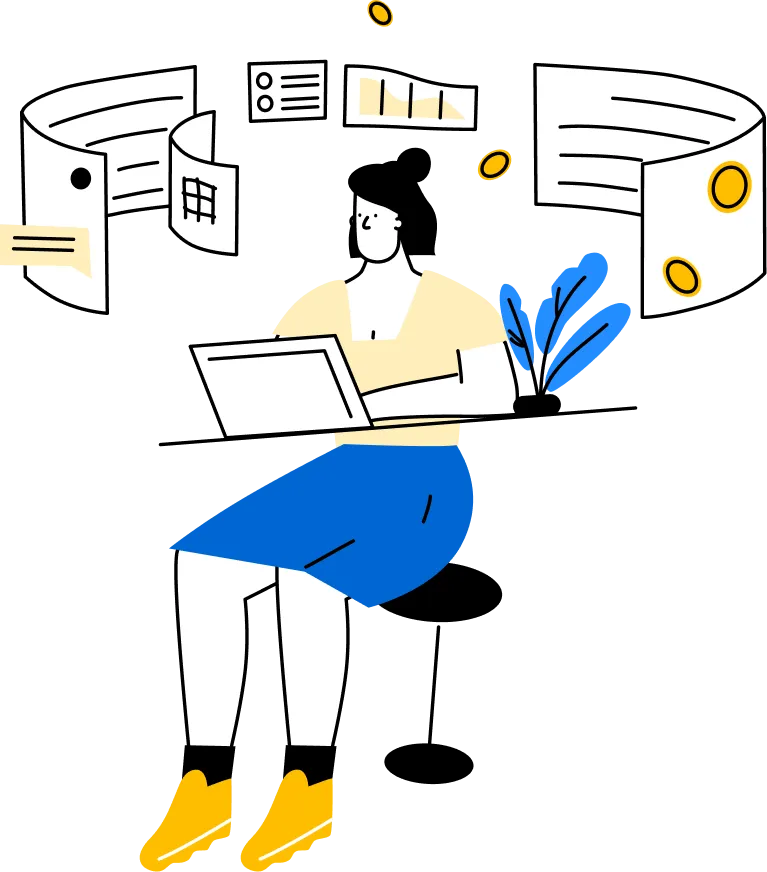


.png)



.png)

.png)