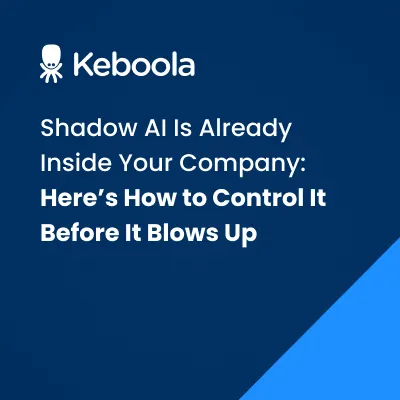Run your data operations on a single, unified platform.
- Easy setup, no data storage required
- Free forever for core features
- Simple expansion with additional credits

Thank you! Your submission has been received!
Oops! Something went wrong while submitting the form.
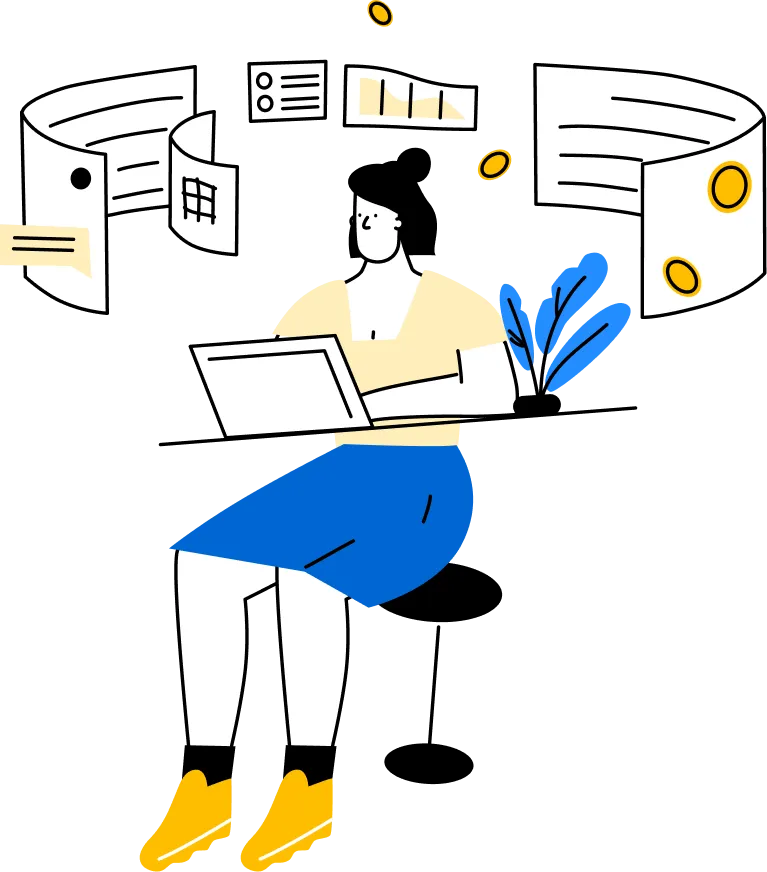



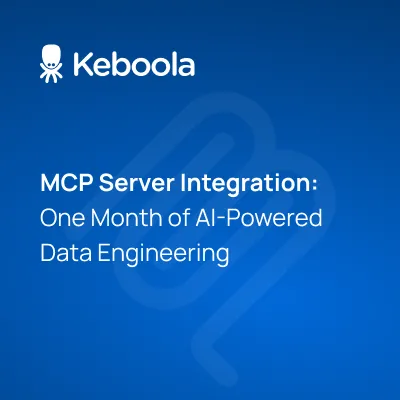
.png)