Learn how to migrate your application from on premise to the cloud.
The cloud is all the rage right now.
The tech giants like Amazon and Google are almost exclusively focusing on cloud technologies.
Small companies are migrating to the cloud faster than birds fly south for the winter.
So, what is so wrong with keeping your app and data on an on premise server, safely locked in one of your offices?
Technically, there is nothing wrong with it, it is just that cloud - when done right - outperforms the benefits of the on premise deployment and throws in some extra sugar on top.
But the key phrase is “when done right”. Just uprooting and moving your app to Amazon Web Services might not be the smartest thing to do.
In this guide you will learn the art and science of migrating your application from on premise to the cloud environment by answering three broad questions:
- What is cloud migration?
- Why should you migrate to the cloud? (Is it really cheaper? Is it really safer?)
- How to perform a cloud migration?
1. What is cloud migration?
Cloud migration is the process of moving digital assets (data, apps, workloads, other business components) from an organization’s on premise data infrastructure to the cloud.
The cloud refers to all the services (both - underlying hardware, and software to run those services) which are made available to you via the internet by a cloud service provider. In contrast, on premise means you own the physical server and software upon which you run your application, workloads, and your physical data center or data warehouse.
The cloud can therefore be thought of as a Platform as Service (PaaS) or Infrastructure as a Service (IaaS). It gives you the platform and infrastructure, so your developers can spin up an app and its development ecosystem at unprecedented times.
From owning to renting the infrastructure
Migration can also be thought of as moving from owning the tech stack to renting the tech stack.
But it is far more complex than that.
Migrating to the cloud does not just mean shifting from owning the server in your office to renting a server somewhere at Amazon’s data center. It means you can potentially rent 10, 100, or 1000 servers with a simple button click, without a growing pain you would experience if you tried to set up the infrastructure yourself.
Shifting from on premise to cloud means a different way of thinking about your application. Deploying your app in the cloud unlocks virtually limitless compute resources, which can help you scale your app seamlessly.
You are no longer bound by the bare metal of your servers. Or even the software running on that bare metal.
Choosing your cloud provider
Depending on the cloud provider you pick, there are different considerations to keep in mind and different migration strategies.
The cloud providers can be categorized into four groups:
- Public cloud. This is what the majority of people refer to when they say “cloud”. Services - such as cloud storage and cloud compute resources - are owned and managed by a third-party vendor. The most notable examples include Amazon Web Services (AWS), Microsoft Azure, and Google Cloud Platform (GCP).
- Private cloud. Cloud resources are owned and used by a single organization, instead of the general public. Examples include Hewlett Packard Enterprise (HPE), Dell, IBM, and Oracle.
- Hybrid cloud. Is a combination of private and public cloud. For example, you could host your main app and logic on public cloud, but your data warehouse would be run on private cloud.
- Multi-cloud. Building your app on multiple public cloud providers and pick-and-choose the comparative strengths of each one. For instance, if you’d like to tap into Azure’s suite of IoT tools while keeping AWS’s Redshift as your main data warehouse, you would deploy your app as multi-cloud.
Additionally, you should also consider a solution that will act as a layer between the physical infrastructure of your deployment and the tools your employees use.
Keboola, for example, can help you move data in multiple directions:
- from on premise to the cloud
- from the cloud to on premise
- between directories and projects within your destination of choice (e.g., from Amazon Redshift to Looker within AWS).
Schedule a free migration consultation to learn more about how we can help your data migration case.
Now why would you migrate from on premise to cloud? The answer lies in the multiple advantages public cloud platforms offer to you.
2. Why should you migrate to the cloud?
Use cloud migration to take advantage of key cloud capabilities:
- Elasticity and scalability. Public cloud providers allow you to quickly expand computer processing, memory, and storage resources according to your business needs. The majority even offer autoscaling - programmatic resource optimization, which automatically upgrades or downgrades resources according to your app’s needs. Thus, your cloud provider strikes the balance within resource optimization - enough resources to scale with increasing demand, but not by sacrificing your operations with unnecessary costs. You only pay for as much as you use.
- Fault tolerance, reliability, and resilience. The bare-metal cloud infrastructure is built with state-of-the-art technology. If a physical machine dies, another one replaces it without affecting your business operations. Public cloud providers plan for the worst. They have multiple data centers around the globe aiming to reduce the harmful effects of natural disasters on service delivery.
- Business agility and flexibility. The cloud is accessible to every person in every office around the world, hence removing bottlenecks from underperforming processes. But it is not just people who have access to the cloud. It is also businesses, which have access to the same apps and advanced technologies, which were previously accessible to the domain of tech giants only. Tapping into advanced databases and warehouses allows you to utilize the best tools available for your projects. Switching between software gives you the flexibility to move between business decisions fast.
- Added sugar. Cloud providers offer technological stacks that might not be vital for every business, but are definitely appreciated by every business. From tools that speed up machine learning productization to apps that scale analytics, the “added sugar” is the marketplace of apps that gives your company the possibility to explore new growth streams.
The cloud is commonly praised for its cost savings and its superior safety. But not everyone agrees on those advantages. Let us dive deeper into those two aspects of cloud technologies to separate the myths from the facts.
2.1 Is the cloud really cheaper?
IT infrastructure is not cheap. If you invested heavily in your own on premise infrastructure, it might seem like a waste of money abandoning the server to migrate to the cloud. But if you plan to grow your business, you need to incorporate the future cost of maintenance for your own IT infrastructure as well as all the additional server, storage, network, and IT labor costs for upkeeping your IT operations.
This is why cloud infrastructure is cheaper when looking at the total cost of ownership. For one, you incur no maintenance costs. All the hardware and software maintenance and updates are done at no cost to you by the public cloud provider.
But more importantly, public cloud providers tie pricing to usage. Whilst you would always have a rather high fixed expense to keep your infrastructure up and running (whether your customers use your app or not), cloud resource scale with usage. Thus, you save money by automatically downgrading cloud resources when not in use, without losing business continuity.
One thing needs to be noted, though. To gain the advantage of the cloud’s price elasticity, you need to configure it accordingly. It pays off to train your personnel or to hire cloud experts, as they will be able to configure your deployment according to the best standards from the get-go. Without this know-how, you cannot unlock the cloud’s cost-saving potential.
2.2 Is the cloud really safer?
Cloud services undoubtedly offer advanced security measures. From GDPR to other data protection regulations, the cloud providers offer their services in line with all the regulatory compliance requirements.
Because their business depends on security, cloud providers usually deploy safe patches and other updates faster than any singular company. Operating at scale allows them to hire devoted security experts, which is usually outside of budgets for medium and large businesses. Having a devoted in-house department allows them to ensure security on a higher level than an average business.
So, is the cloud safer by default? Not really. While on premise is mostly concerned with security threats from the outside (hackers, breaches, etc.), cloud security is generally safe from these kinds of threats. The bigger concern is security threats from the inside.
Because the cloud allows everyone to collaborate at scale and access resources across silos, your data is exposed to leakage of sensitive data by your employees. That is why it is important to make everyone aware of how to share and collaborate safely within the cloud, which usually involves different mechanisms than an on premise deployment.
2.3 Are the cloud benefits sufficient to migrate?
So, should you migrate to the cloud?
If you cannot foresee yourself using the benefits cloud providers offer, then don’t. on premise deployment has been the solution for ages, and there is no need to push onto new technology if it offers you no benefits.
If, however, you are impatiently curious about the potential the cloud can unlock for you, follow the step-by-step migration guide to unlock the full extent of what the cloud has to offer.
4. Don’t just migrate your data to the cloud, set yourself for success from the get-go.
Keboola is the data operations platform that allows you to fully access cloud-native technologies and connect their benefits with your on premise solutions.
What does that mean? As a data operations platform, Keboola acts as the layer between the physical infrastructure of your deployment and the tools your employees use.
This allows you to:
- Use Keboola to assert data governance best practices before, during, and after the migration.
- Manage all your people, ops, and data processes from a centralized and user-friendly dashboard.
- Use Keboola as a tool which helps you move data in multiple directions:
- from on premise to the cloud (e.g., for cloud migration),
- from the cloud to on premise (e.g., to use the benefits of the cloud in your on premise deployment), or
- between directories and projects within your destination of choice (e.g., from Amazon Redshift to Looker within AWS).
But Keboola is more than a data migration tool. It is also a fully-fledged data ops platform, with multiple components that accelerate your time to insights. Within the data ecosystem of Keboola’s components, you can:
- Built end-to-end data pipelines in a matter of clicks. Connect your incoming sources of data, clean them, and save them for analysis with 1-click deployments.
- Iterate on your MVP data products within custom-built sandboxes.
- Unlock machine learning and artificial intelligence tools to prototype next-gen solutions to this-gen challenges.
- Collaborate across departments and break down silos. No need to be a data expert. Keboola democratizes data access to everyone via its user-friendly GUI.
Curious about how Keboola can help you migrate, manage, or master your data better? Jump on a call with our engineers for a complimentary data migration consultation.

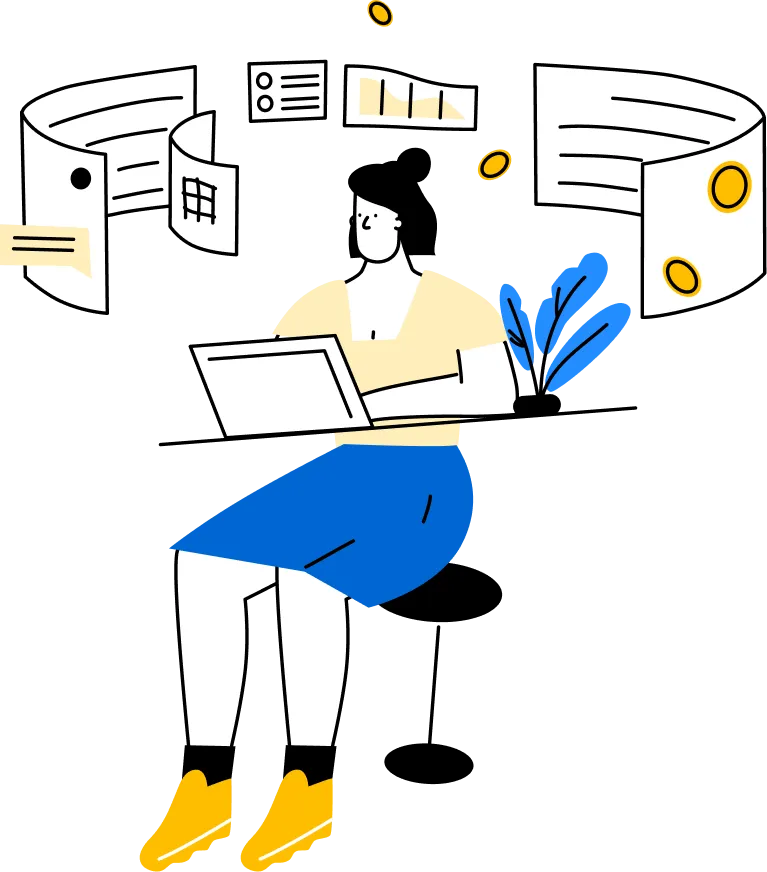

.png)


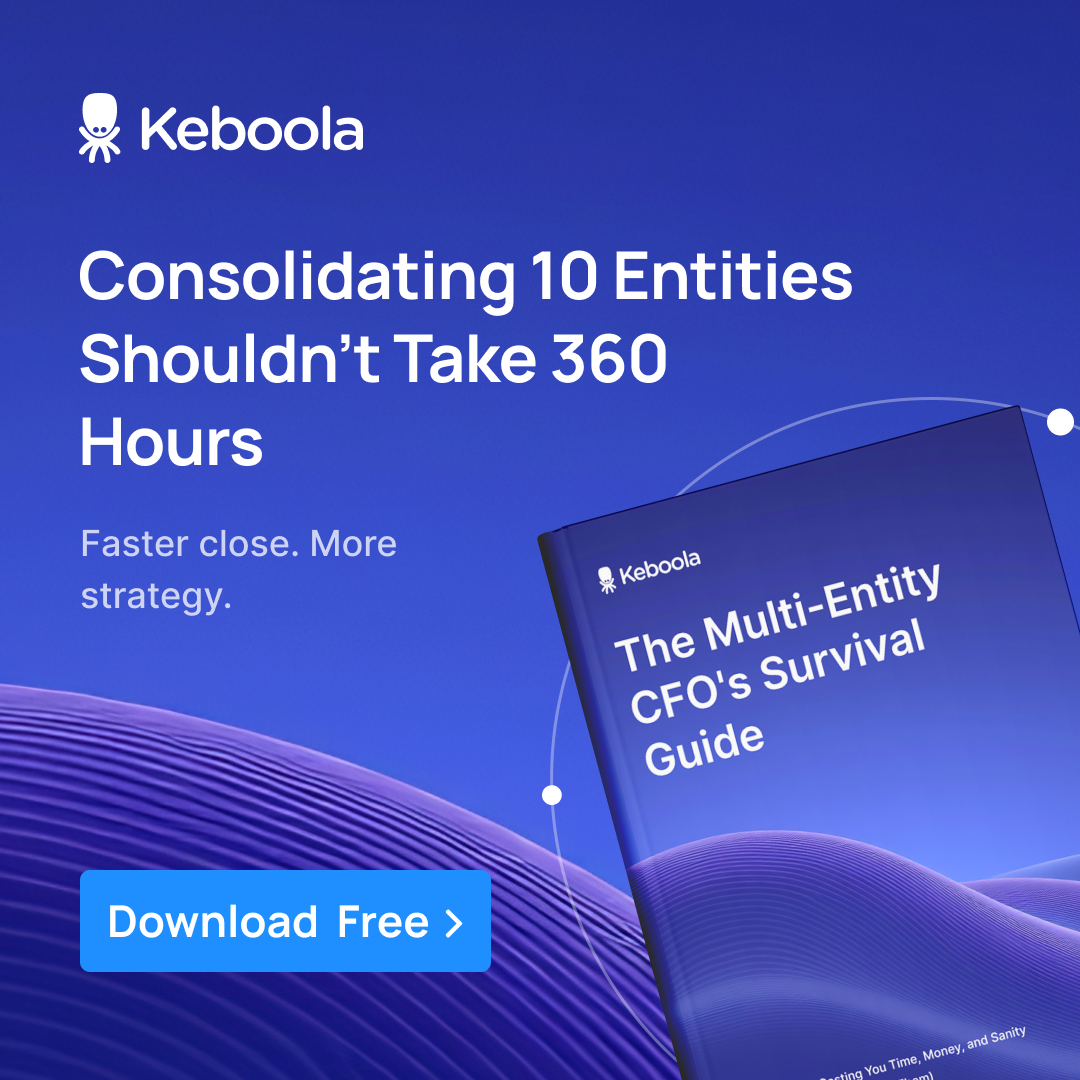

.png)